Sometimes, as if by magic, the icons on your desktop can disappear. You turn on the computer and all you see is the blank desktop and the mouse cursor. Don't panic, it's easy to get your icons back.
Just RIGHT click on a blank part of the desktop. Point your mouse at view and look to see if there is a tick beside "Show Desktop Icons". If there isn't, just click on it and your desktop icons will come back!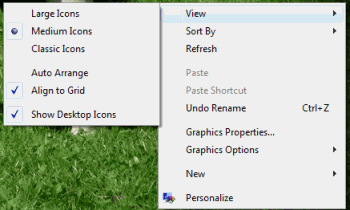

No comments:
Post a Comment