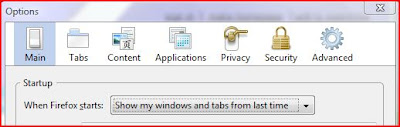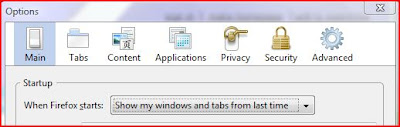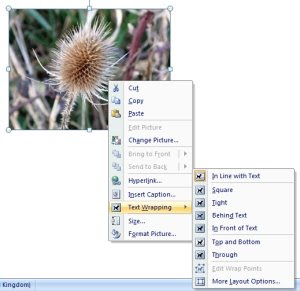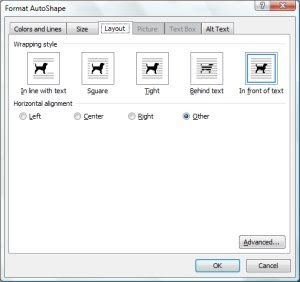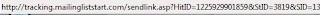Autumn's nearly here and it's time to work on setting up my new courses. If you want to learn to use a computer this is a great time to enrol on a local course. The nights are drawing in and most courses will finish in plenty of time to allow you to do the Christmas shopping. My learn to use a computer courses are 10 weeks long and will finish at the beginning of December.
I've been running beginner computer courses for 10 years and it amazes me that there are still lots of people out there who want to learn to use a computer for the first time, or to improve their computing skills. These days I find it is best to run courses in village halls or more rural locations. People will come to something local but won't drive into the nearest time.
That's great for me, I get to run my courses in a wide range of beautiful locations.
It's interesting to me to know why people want to learn to use a computer. Most of my students are older - usually 50+, although I do occasionally get some younger students. These are the most common reasons why people come on my courses:
a) Keeping up with the grandchildren - and some of my students have grandchildren living with them.
b) Wanting to improve skills to help their business - probably about half of my students these days run some kind of small business from home.
c) They've been given a computer by their children. It amazes me how many people will pass on a computer to their parents and just expect them to use it!
d) Wanting to use the internet for shopping.
If you can't find a course local to your, don't worry. You can purchase my courses from my website. I have 4 courses:
1)
Learn to use a computer with Word 2003/XP/2000 2)
Learn to use a computer with Word 2007 and Windows Vista3)
Learn to use a computer with Open Office4)
Learn to use the internet Windows XPYou can learn to use a computer at your own pace. My courses have been tried and tested by my students. They all contain step by step instructions. You can work at your own pace. They all start at the beginning and are suitable for complete beginners and improvers. Go for it.