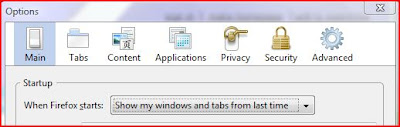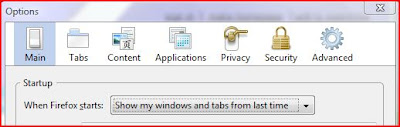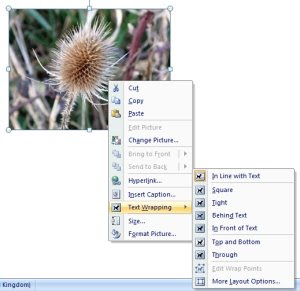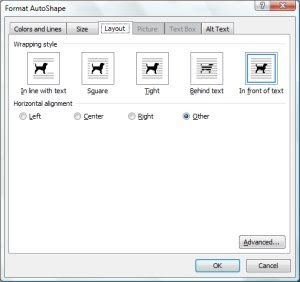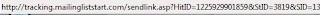Another Tuesday and another computer class.
This morning the class were grappling with WordArt. Once you've inserted a piece of WordArt into a document you will probably want to move it around. By default you can't usually do that. You need to change the WordArt layout, or text wrapping, properties. How do you do this?
Word 2007Click on your WordArt so that it's handles (little squares) are displayed. Look on the WordArt ribbon at the top of the screen for a picture of a little dog and the words "text wrapping". Click on this. You will probably find that the layout is set to "in line with text". Change this to "square".
Look at your WordArt and you should see that it's handles have changed. Now you can point your mouse at the WordArt and look for a 4 headed arrow. When you can see this, you can drag and drop your WordArt.
Word 2000/XP/2003As above, except that you will find the little dog symbol in the WordArt toolbar.
Open OfficeYou can drag and drop FontWorks without needing to change the text wrapping properties.
These layout/text wrapping properties also apply when you are using clip art.
A much more comprehensive description of WordArt and using ClipArt is included in my
beginner's computer courses.